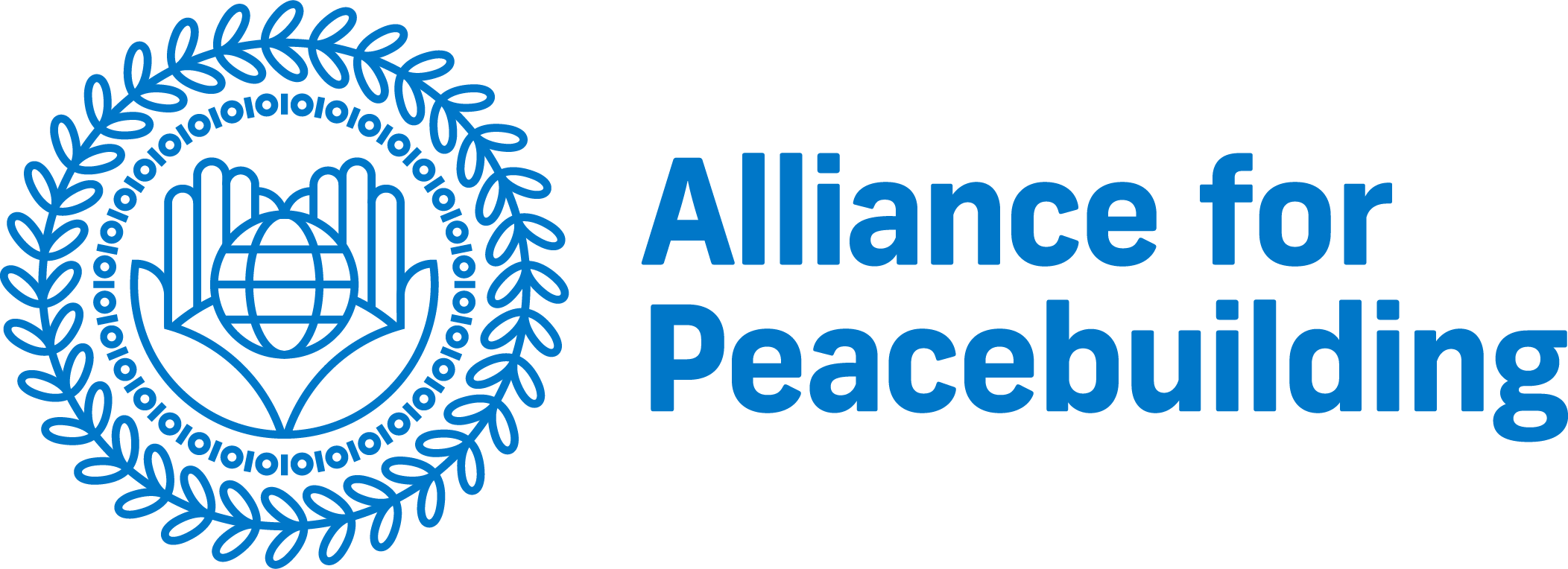Not linked pages Organizational Methodology
Evaluate whether it needs to be an unlinked-page. Could it simply be a link embedded in another page?
When possible, contain individual pages within appropriate collapsible folders.
If a page is solitary (not part of a set), it can be contained within the section without a folder.
Always contain folders/solitary pages within larger section that is appropriately titled.
Begin folder/page name with parent section name. (E.g. “Policy - [Folder Title]”) Titles can be up to 100 characters long. Keep this in mind.
Contain large section (e.g. Policy) within two disabled pages titled for the section; one “[Section title]” and one “[Section title] End”. (E.g. one titled “Policy” before and one “Policy End” after.)
Ensure there is not an existing section/folder for your page before you make a new one.
Check section list below.
If you do make a new section add it to the list below.
Put galleries in the galleries folder within admin and label clearly with the pages and section with which it is associated.
Alphabetize pages/folders within sections. It does not happen manually.
Alphabetize sections from top to bottom. It does not happen manually.
Collapse folders/index pages when not in use.
Not linked pages Section List
Admin
COVID-19
CVE Digest
Events
L&E
Media
Members
Partnerships
Policy